This is probably the longest we have gone without any mtn
free browsing tweak. Although the Glo Unlimited Free Browsing tweak is
still working, but the only problem is that many people have been
complaining of poor network reception in thier location.
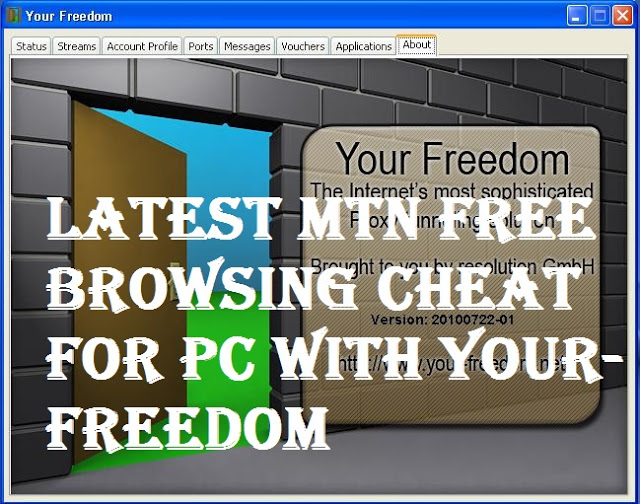
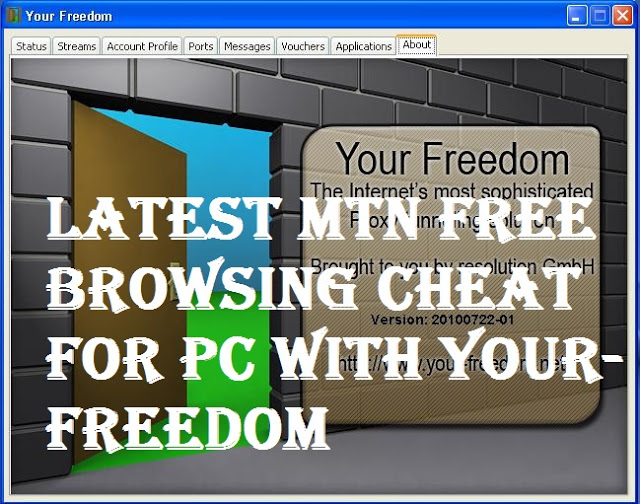
Today am going to be sharing a new mtn free browsing tweak for all mtn
PC users using your-freedom VPN. Although this tweak is completely free
and unlimited, it's a bit slow especially if you plan to download with
it.
Requirements:
>> Your windows PC.
>> Mtn Sim.
>> A modem.
>> Your freedom.exe application.
>> Your freedom account.
Incase you don't have an account,
√ Just open Your-freedom.de on your web browser
√ Create a new account.
√ Download your-freedom app from the website and install it into your PC.
How To Configure The Mtn Free Browsing With Your-Freedom App
=> Launch your-freedom app and click on configure.
=> On Your-Freedom Server Address Tab Enter the following XML server name = ems02.your-freedom.de or ems19.your-freedom.de
PORT: 53
=> Connection Mode Drop Dropdown >> DNS => Select TWEAK NIGERIA MTN.
=> For Option Select And Tick , 1,3,7,6.
After that, just skip the rest and move on to the next step.
Input the username and Password of your-freedom account you created earlier and save.
After that, connect your modem with the default Mtn settings then go back to your-freedom and connect it also.
That's all.
NOTE: For your browser and download manager to work with it, you have to configure your browser's proxy settings just as show below.
Proxy server: 127.0.0.1
Port: 8080
If you have any question, feel free to ask and also don't forget to share this post.



No comments:
Post a Comment